The Globe tested four monitors, including a tiny 7-inch USB monitor and three wide-screen monitors.
We tested the 25.5-inch Asus VW266H for $399, the 25.5-inch Hewlett-Packard w2558hc for $549.99, and we were given an exclusive first look at one of Dell's new "green monitors," the 24-inch G2410 G-Series at $349. We also tested the Mimo UM-710 7-inch USB monitor, which costs $129.99.
We found that all four monitors had strengths. The Asus is big, uncomplicated, and inexpensive. The HP has lots of plugs, ports, and goodies like digital camera card readers and a webcam. Dell claims its offering uses less energy than competitors and is made from recycled materials - bonuses for people conscious about their carbon footprint.
The Mimo monitor, while small, was a fun solution for people who want to use a second monitor. It plugs into any available USB port, so it will work on nearly any modern computer. Its size also allows you to have two monitors without two big monitors taking up your whole desk.
Andy Trask, the co-owner of Geek Housecalls Inc. of Burlington, selected the HP as the best overall monitor because of the glossy finish to the display and HP's positive reputation.
"In my experience with HP monitors, they tend to be of a higher quality," Trask said.
We liked the HP monitor a lot, but were most enamored with the Asus monitor. While it didn't have all the bells, whistles, and ports of the HP monitor, we were impressed with its quality and even more so with its price.
Both the HP and Asus monitors had traditional VGA and DVI (digital visual interface) ports for your computer, but they also had HDMI ports (one on the Asus and two on the HP), which let you plug in your Blu-ray player, HDTV cable box, or video game system to the monitor instead of using a television.
"A lot of people are looking for a way to put together as much technology as they can without having to repeat steps," Trask said. "As a simple solution, this really makes it easy to put the computer and the TV together in the same box with high quality and high resolution."
As far as shopping tips, Trask says to look for the biggest monitor you can find for your budget. He also recommends going to your local electronics store to view the monitors in person, just as you would with a TV - instead of just checking them out online.
Pros: The VW266H is a big monitor that's affordable and looks great.
Cons: The stand is a little flimsy. It also doesn't have any USB ports, speakers, or other extras.
The final word: If you don't need any bells and whistles - and just need, you know, a computer monitor - you will love the Asus monitor.
Pros: The monitor has vivid color and tons of extras like two HDMI ports, USB ports, a remote control, flash card readers, and more.
Cons: The price is a worry. And do you really need all that extra stuff?
The final word: The HP model is a friendly choice for home users but a bit impractical for businesses.
Pros: This might be the "greenest" computer monitor. It's made from recycled materials and uses less energy than most others.
Cons: You can only plug one HD device into it. It doesn't have an HDMI port, which is becoming the standard for things like Blu-ray players and HDTV. It's not a huge deal, because you can buy a DVI-to-HDMI wire that will let you plug any HDMI device into the monitor's DVI plug. This lets you use the monitor as a television or DVD/Blu-ray display.
The final word: You can almost never go wrong with a Dell monitor. They're built well, look good, and are usually reasonably priced.
Pros: The Mimo is a functional, useful, spare monitor that works on any modern computer and lets you watch movies or keep track of tasks without a large, clunky second monitor taking up all your desk space.
Cons: None that we could find.
The final word: At 7 inches, this Mimo miniature is a great second monitor. It's certainly not as useful as a full-size monitor, though.
Source : http://www.boston.com

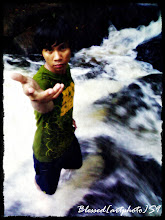

0 comments:
Post a Comment