Universal File System Driver Creates Two-Way Communication Channel Between Mac OS X and Windows, Includes New MacBrowser for Dual-Boot Capabilities
IRVINE, CA - Paragon Software Group (PSG), the technology leader in innovative data security and data management solutions, today announced the release of NTFS for Mac OS X 7.0. A complete solution designed to eliminate the barrier between Windows and Mac, NTFS for Mac provides Mac OS X users with full read and write access to Microsoft NTFS partitions. This allows users to modify existing files, delete, create, and copy new files from Mac to Windows, without the need for expensive translation software or servers.
Paragon's NTFS for Mac OS X 7.0 is based on Paragon's own unique technology -- the Universal File System Driver (UFSD). UFSD was specially developed to provide full access (read/write, format, etc.) to volumes of the most popular file systems (NTFS, FAT, Ext2/3FS, etc.) under various platforms (DOS, Windows, Linux, and Mac) when these file systems are not supported. The product is simple to install on a Mac system through user-friendly wizards, with no additional configuration required after installation. It is also simple to use, as every attached Windows NTFS partition works like a native Mac HFS partition after installation. By mounting any NTFS partition like a native Mac partition, the need to perform special commands to obtain access is eliminated. NTFS for Mac OS X 7.0 provides improved write performance enabling the same transfer rate for NTFS volumes as the native Mac OS file system.
Paragon's new MacBrowser is a unique tool that allows fast, easy and transparent read/write access to Mac HFS partitions from within Windows. After the user has installed the software on a Windows operating system, a special unmapped folder under 'My Computer' can be used to browse content, read and modify files, copy, create, open, and delete files and folders on Mac partitions from Windows. To modify a file from a Mac volume, the user would copy it to a Windows partition, make the desired changes and copy it back to Mac after the modifications are completed.
Source : http://www.msnbc.msn.com

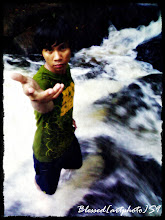

0 comments:
Post a Comment